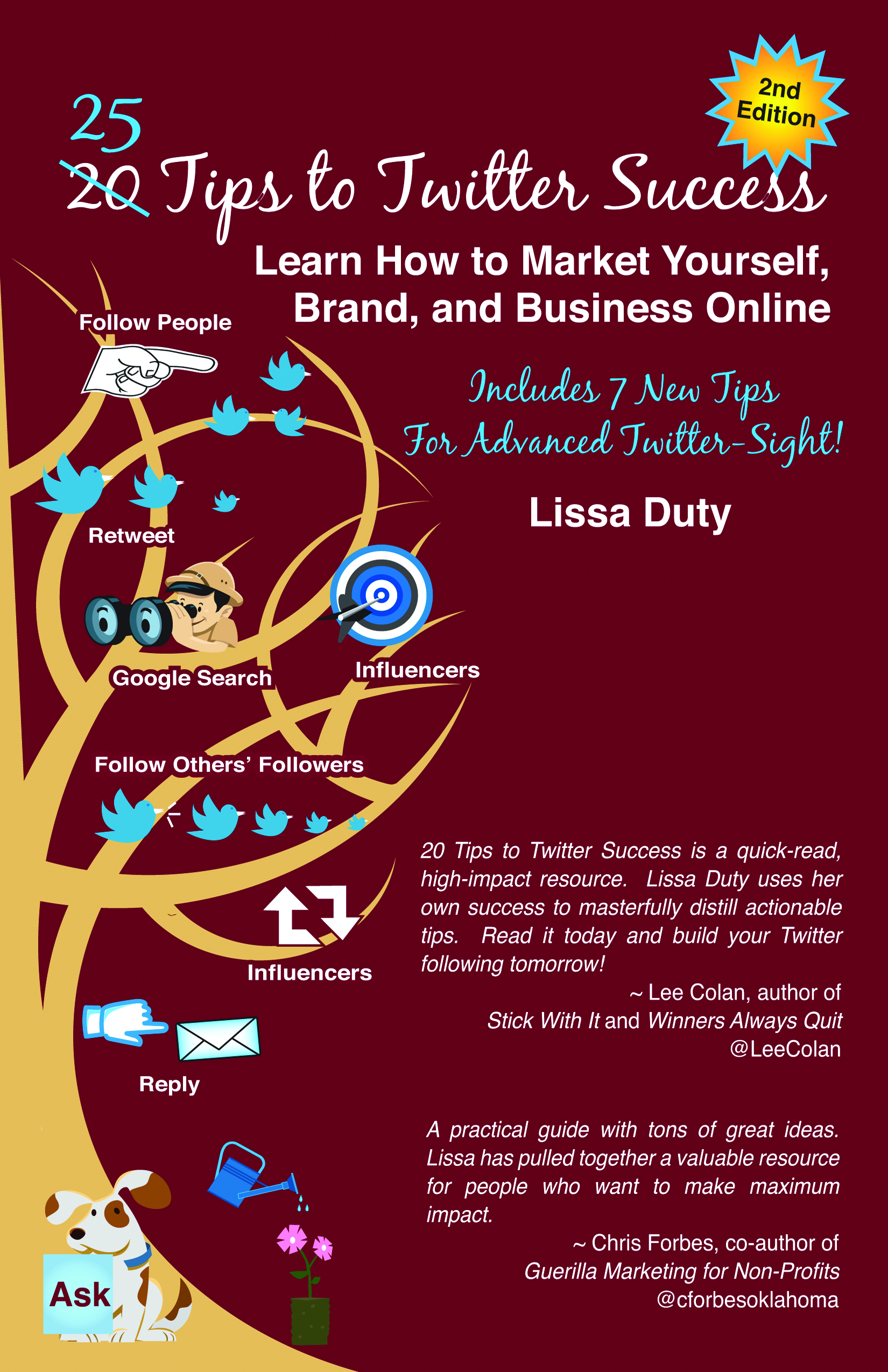Today is International Women’s Day … I thought I would honor some women that made a difference in my life. I am going to name a few that have affected me from my younger years and then move into the current.
Mary Gregory, mom. My mother taught me at the age of 2 years old that you can have a business, be a successful women and a mom. She raised 5 children by herself, while building and running a successful marketing business after my father left her and 5 children alone with no child support. Believe it or not, she could be yelling at us one minute and having a professional phone conversation the next. (It’s always been a family joke – we all learned how to cry in one breath and answer the phone professionally the next. In other words, turn on our emotions and turn them right back off.)
Jimi Bratt, (@jimibratt) sister. She taught me that if I asked just right I could get whatever I wanted from mom. (She did after all have her own Dillard’s credit card, when we were growing up.) Later this translated into learning to ask for what I want and working until I got it.
Dr. Helen Harkness (@careerdesign), first real job (besides mom and the pizza phone girl). . She took me under her wing and taught me how to communicate with successful professionals in career turmoil, write resumes and score career assessments among a few things. She challenged me to learn new things in technology (because she sure wasn’t going to do it). My job was everything at the age of 18 from answering the phone, doing the dishes to taking out the trash. I learned no job is too small or insignificant. The most important thing I learned from her is to never stop, don’t cut yourself short and be passionate in whatever you do. I still work with Dr. Harkness virtually. She is a woman of passion and purpose. You all should know her.
Stephanie Cross (@stephaniec2c), 1st social media job. Special thanks to Stephanie for responding so quickly to my email that day in April of 2009. I emailed her and said “I am a quick learner and love social media. If you ever need some part time help let me know.” I got an email back the same day that said “yes” and pretty much you’re hired. We had a conference call about her client’s projects, emailed everything I needed to know about the clients and I set up three social media campaigns and started managing them for her. She took a chance on me and I appreciate her confidence in my skills. Without her I wouldn’t have started my own business, LissaDuty.com in September of 2009.
Ana Lucia Novak (@AnaLuciaNovak), online connection, social media strategic partner and friend. I connected with Ana online when she was managing a social media campaign of a former client I was contracted work with while at another social media company. I sent Ana some content to use for the client and got a message back “Please call me.” We became fast friends and started sharing social media strategy. Ana has a wealth of knowledge, information and resources. She shares it abundantly with all that will listen. Ana and I have become strategic partners on many adventures and I can’t wait to travel to San Francisco to meet her in person.
Natalie MacNeil (@nataliemacneil), connection to someone with online clout. One day while surfing the web for blog posts about Twitter, I came across a blog post “30 Women Entrepreneurs to Follow on Twitter” on Forbes.com, written by Natalie. I immediately followed everyone on the blog post and Natalie. If I hadn’t found that blog post I wouldn’t have meet Shelly Kramer, Vicki Flaugher(@SmartWoman) or Coree Silvera (@MarketLikeAChik) to name a few. I learned from Natalie, who I consider a close friend, that I can reach out to those, even out of my circle of immediate influence and become their friend online by being myself. Natalie is a kind, generous person and I am definitely better for knowing her. Do check out her blog, She Takes on The World. I read it daily and recommend you do too.
Patty Farmer (@pattyfarmer), an online connection that I took offline. When I decided to start my virtual assistant and social media marketing business I started growing my connections on Facebook, LinkedIn and Twitter. I connected with Patty Farmer on Facebook, then Twitter. We immediately started chatting back and forth. I registered to attend a Twitter meetup Group and Patty sent me a message that she was going to be there also. If she hadn’t sent me that message I might not have joined BizLink Networking (Hot Pink Mamas & Red Hot Papas) and wouldn’t have meet the next person in this blog post. Patty has coached me on marketing through numerous conversations via phone and in person how to brand myself offline, which definitely plays into my online marketing also.
Michelle Ketterman (@expertinventory). I don’t even know where to start with this woman. She is a jack of all trades kinda of gal. She encouraged me, built up my ego and gave me the confidence to continue moving forward with my social media business when business was slow, draining on my marriage and then going through a divorce. Michelle’s has a true passion for helping people succeed in whatever they do. Thanks Michelle for helping me to remember my value, when I didn’t.
Robin Moss, (@robinatribit) professional and personal friend. I met Robin at the DFW Social Media Marketing Meetup and we immediately started talking about Twitter. At that time Robin’s online presence was there, but not as established as it could be. We connected and she actually hired me to do some Twitter training with her. She knew what to do, but just needed someone to stay on her about doing it. She took my advice and her marketing experience and has grown her online Twitter presence from 400 following her to over 2400. Robin also taught me not to barter my services. She said “someone always gets the short end of the stick”. That is still my motto today. Thanks, Robin! (Also, a special thanks to Robin for listening to me talk about my failing marriage on and on for hours.)
Victoria Warner (@victoriawarner), attorney. I connected with Victoria actually during a social media presentation I was giving on the “Not So Secrets ‘Secrets’ to Social Media Marketing”at Dr. Harkness’s office. Victoria is a great attorney and has helped me through all aspects of my divorce. I am so thankful when I sent her that Facebook message at 6:00 am on a Monday morning that said “Call me ASAP. I need a divorce” the phone rang a few minutes later. I still remember the look on my ex’s face when he said “You already have an attorney?”, when I hung up the phone from Victoria. It was priceless and gives me a great laugh today.
Shelly Kramer (@shellykramer), online friend. Shelly is another friend with clout. She doesn’t act that way though. Her ego is small and her generosity big. She is honest and sincere in everything online, rather it’s to her benefit or not. She states her opinion and is never afraid to do so. Shelly, thank you for reminding me to be authentic and genuine online on a daily basis.
Erika Napoletano (@redheadwriting), online friend. This woman has a passion for honesty and tells it exactly like it is every time, no holds barred. She writes exactly as she thinks it, profanity and all. You will actually get a B**** slap or two from her on a weekly basis. She writes with passion and reminds all of us that we need to be authentic and if not, she will call you on it via a blog post. Erika’s writing on her blog, Red Head Writing is Rated R usually, but still quite worth the read.
Friends, as you can see these are just a few women and the stories how they have inspired me and continue to on a daily basis. I could go on and on with names of women and the stories, but I only allow myself so many words for each blog post and I have already went way over.
Please share below a story of a woman and how they inspired you! Don’t forget their social media links and yours!