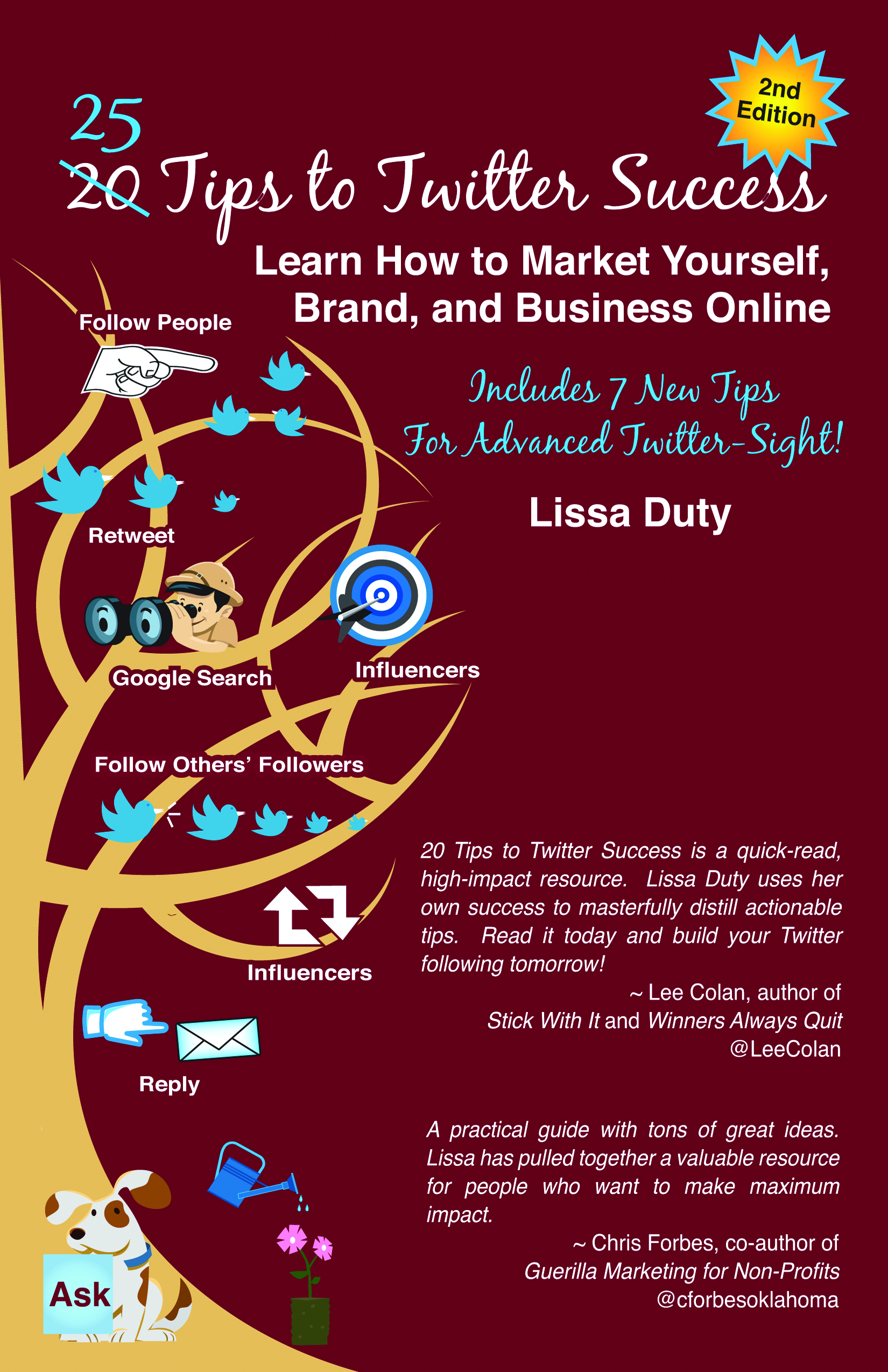Have you taken the Social Media LEAP? Taking a LEAP is sometimes what using social media is all about.
Are you LEAPING today? Have you taken the big LEAP? What’s LEAPING for you? What is the big LEAPING deal? I can sit around all day thinking of LEAPING puns (ahhh! There was another one!), but what would be the good in that? Waste of time perhaps …. Wrong… you need to be different … stand out from everyone else ONLINE!
Taking a LEAP, otherwise referred to as being creative, entrepreneurial, inventive, etc… with WHAT you say and HOW you say it, is exactly what you need to be remembered by your prospective clients and current clients ONLINE and OFF!
Using Social Media when you first start out is about taking a LEAP of faith. There is so much out there about ROI – Return on Investment. Let’s call it Return on Influence for the sake of this blog post!
I tell all prospective clients your ROI is going to be new friends, followers, connections initially when using social media. There are not any promises or golden ticket to success as some social media professionals promise. Social media is about branding yourself ONLINE. (I am not going to go into this topic more at this time – been there, done that! Read it here. )
Before I go forward on LEAPING Social Media, I must mention the importance it is to have your ONLINE and OFFLINE presence in sync from your logo, your business card to your website design and layout. The image you present to your customers needs to say Who You Are and Give them a Message that will help them to remember you! See my friend Robin’s blog post – 7 Marketing Tips for Leaping into your Customers Hearts and Minds for more on this important part of branding yourself and your business.
The questions I get most often from someone using or considering use social media are:
- Where should I be? i.e. Should I be on all the social networking websites
- What do I post?
- Why would someone want to Follow, Subscribe, Friend, Like or Connect with me?
- How can I do it easiest?
- When should I post?
I am going to give you the quick self promoting answer first! Yep! I am getting straight to it – Hire me – I do social media coaching and I will answer all these questions and more in a private training hands-on!
Now for the long answer, that I will try and make not to confusing!
1. Where should I be? — What social networking sites do your customers use most often? That is where I would start out. I can’t answer this for you as I don’t know your product/service.
2. What do I post? Content that would interest your ideal client (usually that means it interests you also). Use Alltop.com as a resource to find content that would interest your audience.
3. Why would someone want to Follow, Subscribe, Friend, Like or Connect with me? Because people are hesitant to say right off they are interested in your services/products. They are concerned you’ll try and sell to them. They want to get to know you, your products and services before they put themselves out there with the “I am in interested in knowing more commitment.”
4. How can I do it easiest? First, I must say here “You only get out of social media what you put in to it, the less you put, the less you get”. With that being said, using a social media tool such as Hootsuite or Tweetdeck to update your Facebook Profile, Facebook Page, LinkedIn and Twitter is the easiest method. (This blog post links you to social media tool reviews for doing this easier.)
I actually recommend in my social media coaching sessions, that you do a little of both. You definitely want to use a social media tool to monitor Twitter all the time, but because Facebook groups updates from other 3rd party tools together during high volume times, I recommend you post directly on Facebook when you can from your computer or Smartphone with the Facebook App. LinkedIn doesn’t do this grouping yet, but I just think it looks better for people to see you care enough about LinkedIn to actually log in and post a physical update now and again. Using Hootsuite to post in your LinkedIn groups is just awesome and easy! Ask my dear friend, Ana, if you don’t believe me. She loves it.
5. When should I post? That is always a difficult question to answer quickly. It depends on who your audience is and when are online. With Facebook I post at random times and see which posts gets more comments/likes and interactions. With Twitter the best time is usually between 10 am EST and 12 pm EST from my experience. There are 3rd party tools you can purchase to optimize this for you. I recommend checking out the free ones first – Tweriod is a Twitter tool and Buffer is another tool you can use to do this analyzing for Twitter, Facebook and more.
Now that I have given you the Where, What, Why, How and When to get you moving forward successfully I am going to close with some advice I gave in a blog post – Is your Social Media in the RED or the BLACK? I published almost two years ago!
Learn the best way!
Increase your followers/friends/connections!
Stop with the obligatory updates!
Share tips, content and resources!
Ask for help!
It has stuck with me, but perhaps that is because it spells my name L – I – S – S – A! LOL!
It’s your turn … Let me know what you are going to do on this LEAPING day, tomorrow and every other day to keep you LEAPING forward for social media success!