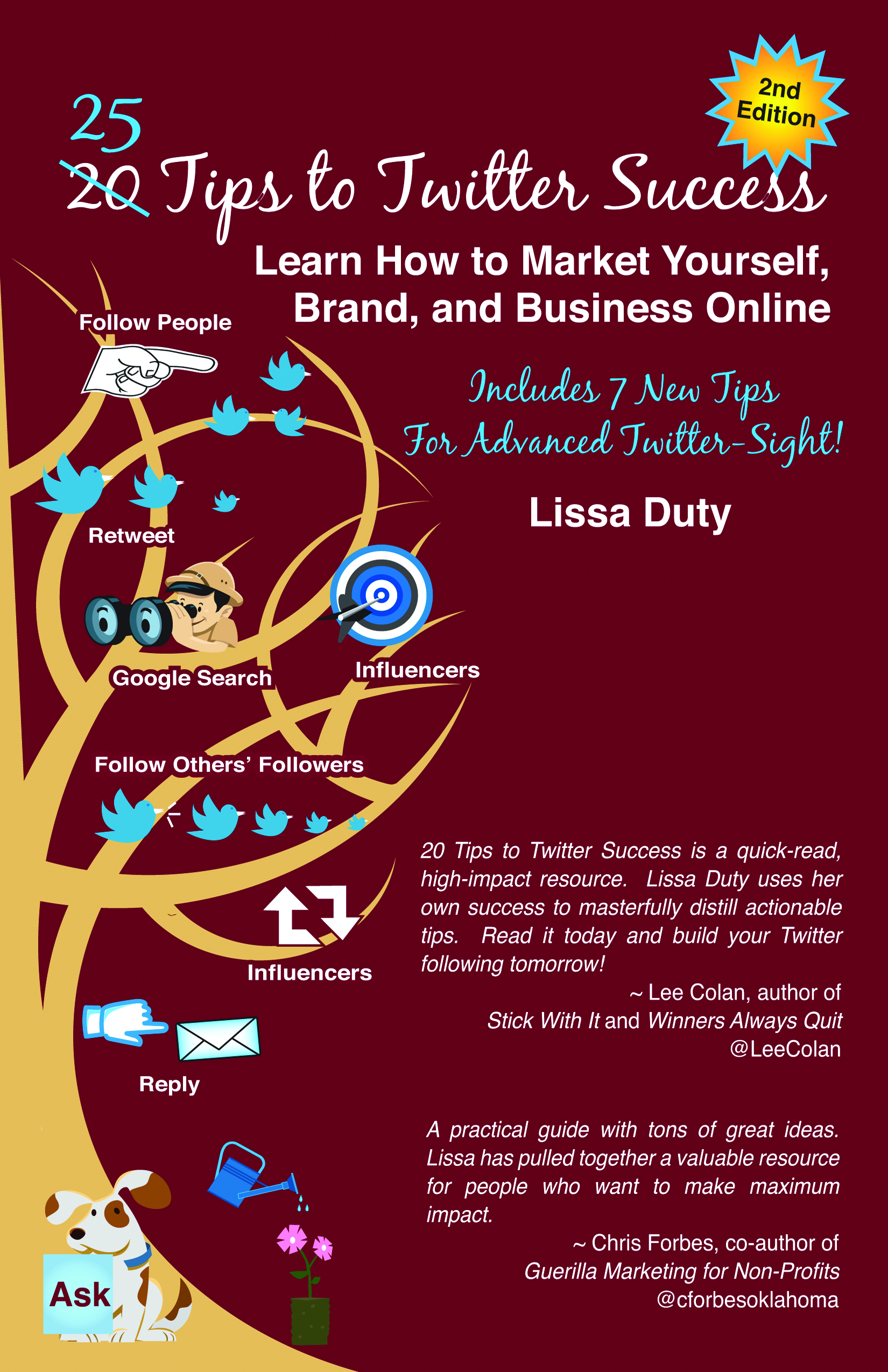Is your Social Media in the RED or the BLACK? #BlackFriday
Every year I go shopping on Black Friday and I have been planning my route and purchases, it got me thinking about my clients’ social media and what I do to help them get out of the RED and into the BLACK. I decided I am going to share some information to help YOU get out of the RED and into the BLACK. First, let me give you a little background on BLACK Friday.
BLACK Friday has many meanings. The one that triggered this blog post is the one for retailers. The Friday after Thanksgiving is known to be one of the largest shopping days each year and many stores run huge sales and open extra early to encourage extra foot traffic. It got the name BLACK Friday because many retailers that were running in the RED often sell enough merchandise to put them in the BLACK on this day and throughout the remainder of the holiday shopping season that follows up to Dec. 24th.
I want to ask you to read the following and consider is your social media in the RED or the BLACK?
1. Do you log into your Facebook, Twitter or LinkedIn account because you feel obligated? Do you think to yourself I have to go in and post a status update/send a Tweet because I haven’t done it today, this week or this month? Are you only doing enough to get by?
If you are using social media as a strategy to grow your business, consulting practice, sell books, websites, whatever your business may be and you are posting status updates because you feel obligated – STOP! If all you are doing to work your social media is an obligatory daily, weekly or maybe even monthly update DON’T bother. For social media to work for you and your business you need to have a presence ONLINE on a repeat basis. Remember, customers do business with those they “Like, Know and Trust”. You are not achieving this goal with your obligatory updates. You are wasting your time and energy. (Sorry to be so direct, but part of my relationship with my readers is based on honesty and forthrightness!)
You need a structured plan, great content, ideas and a presence that one update will not get you. You need to be using groups, discussion boards, chats, conversation and comments to establish a relationship with your connections and a rapport that you can not achieve with an obligatory update.
2. Do you tweet on Twitter, post status updates to Facebook, or LinkedIn, etc…. on a regular basis, but only have 20 people following/friends/connections? Do you get any “Shares”, “Likes”, “Comments” or “Retweets”?
Part of social media is a numbers game. I am not saying you need to have 10,000 etc… connected to you online for social media to work, but you do have to have an audience, i.e. when on Twitter your Tweets are seen by those following you. A new person to Twitter doesn’t always understand/realize that if you only have 20 followers only 20 people are seeing your Tweets, maybe. If they are not online when you send the Tweet they may never see it. I will see many times someone on Twitter sharing great content, but have no audience. I immediately realize (1) they don’t understand this concept or (2) don’t know how to get more followers.
Shares, Likes, Comments and Retweets: This is a great way to know and see if (1) people are actually seeing your updates and (2) see if you are sharing the kind of content your followers/friends/connections are interested in reading. If you don’t know what I mean when I say “Shares”, “Likes”, “Comments” or “Retweets”, or ever get them, your social media is in the RED.
3. Are you still logging into Twitter, Facebook, LinkedIn, etc… via a web browser? i.e. Internet Explorer, Safari, Firefox, etc…. to view and post status updates.
Using the web browser to access your Twitter account is good for some things, however there are better tools available to help you manage your social media accounts. Tweetdeck is my favorite! Hootsuite is another popular tool for this purpose. There are many to choose from. You can actually use Tweetdeck to view Tweets of those your are following, and the Facebook and LinkedIn updates of your friends/connections.
You can use a Tweetdeck to post updates to your Twitter, Facebook Profile, Fan Page and LinkedIn accounts. You can select which accounts get which updates and you can even schedule them in advance. It’s important to have activity on your social media accounts throughout the day at peak times, not just when you have the opportunity to be online.
I hardly every log into Twitter through the web browser, Tweetdeck has integrated all most all of the features available on Twitter through the browser to work with the Tweetdeck. You still will log into your Facebook and LinkedIn for important aspects of social media. I actually just teach/coach on using the Tweetdeck to schedule updates to Facebook and LinkedIn. Everything else within these social media networks you will do through the browser for the most part.
4. Have you heard of the tools I mentioned above and you keep thinking to yourself I need to learn about them and be using them more? Or are their names Greek to you? Have you tried to use these tools and they confuse you?
Ask for help!!! Ask friends using these tools to teach you, go to YouTube and search for tutorial videos others have made on how to use them. You may find the best and most cost effective route in the long run, when you consider your time, energy and frustration is to hire a social media professional to teach you.
As part of the social media coaching services I offer training on Tweetdeck. I coach my clients on how to create a presence on social media, how to use each social media tool and understand whatever thing means. We focus on marketing strategy and maintenance, which can be performed mostly through a Tweetdeck, one centralized area.
5. Have you claimed your business listing on Yahoo Local, Google Places, Bing Local, etc …? Are you using Ping.Fm, Google Reader, Social Oomph and Twellow? Do you even know what these sites/tools are?
If you aren’t REGISTERED on them this is a sure sign your social media is in the RED.
Does this blog post trigger more questions for you? I am going to stop here and close with this advice:
Learn the best way!
Increase your followers/friends/connections!
Stop with the obligatory updates!
Share tips, content and resources!
Ask for help!
If you want to get your social media out of the RED and into the BLACK use the acronym above as a guide!
I look forward to your comments, feedback and tips! It’s an important part of learning for all of us! So comment away! Thanks in advance for “Commenting”, “Liking”, “Sharing” and “Retweeting”! LOL!