Update on this post: This blog post was written in 2010 about the value of Twellow and how having your Twitter ID registered on Twellow can create a great opportunities for you! Visit Twellow.com and register your Twitter ID.
Wow! What a great weekend! I spent the weekend working for @MariSmith at a business women’s conference in Dallas, Texas. She hired me to work in her booth at the business expo. I spent the last three days greeting professionals, discussing and selling her book, Facebook Marketing: An Hour a Day, and assisting with the logistics during her two presentations and the book signings afterwards.
I know you all are curious how I landed this gig, and I’m going to tell you exactly how, but first you need to read about my experience with @MariSmith this weekend.
 Mari Smith is as big in real life as she is online! She had the fans coming at her from all directions. She was very patient and gracious with each one. Many came and asked her social media advice about growing their fan page, strategy, etc…. She happily provided FREE advice to anyone that asked. She was a star to me before, I admire her even more now. She is a great person and I have to say without a doubt, quite humble. As we all know, some well known social media experts have grown incredibly large egos to go along with their large following, which is not an admirable quality.
Mari Smith is as big in real life as she is online! She had the fans coming at her from all directions. She was very patient and gracious with each one. Many came and asked her social media advice about growing their fan page, strategy, etc…. She happily provided FREE advice to anyone that asked. She was a star to me before, I admire her even more now. She is a great person and I have to say without a doubt, quite humble. As we all know, some well known social media experts have grown incredibly large egos to go along with their large following, which is not an admirable quality.
It was great to have affirmation from a top notch pro like @MariSmith that the social media advice I have been giving to my clients is right on track. Hearing her tell the attendees at her presentations to use the same tools and strategy I recommend was totally exciting!
I knew many of the women attending the event, some of them were @angiestrader, @kymglass, @divatoolbox, @adayva and @minetter. I actually got to introduce most of them to @marismith, which was really cool! (P.S. Guys, you owe me big! LOL!)
Anyway, my whole point with this blog post is to express to you:
- Mari Smith is as awesome in real life as she is online.
- Not all social media pros are full of themselves.
- It’s not always who you know, but who you are that gets you opportunities.
Enough about that – I think you get my point! Now, on to how I landed this opportunity. First, I would like to say I have been connected to @MariSmith online via Facebook and Twitter for awhile, however, until this past week our conversations has been limited.
When @MariSmith decided she was coming to Texas and going to hire a local assistant to help her out, she went to Twellow, after all it’s the Twitter Yellow Pages, and searched assistant Dallas. I was lucky enough to come up #1.
Actually, it wasn’t luck at all that I came up #1. I have worked diligently to grow my brand on Twitter and increase my followers organically. Since I had the right SEO words and the most followers in Dallas with the keyword assistant in my bio, I came up first. When I logged into my Tweetdeck and saw her Direct Message to me I almost fell out of my seat. I was so excited I had to call my mom, Ana (@CyberDivaVA) and Patty (@PattyFarmer) before I even responded. They all know quite well who she is and were excited for me. Anyway, back to the point ….
I want my experience with this great opportunity to teach all of you the importance of:
- Registering your Twitter ID on Twellow.com.
- Having your bio completed with the right SEO keywords for your target industry and client.
- Working diligently to grow your brand on Twitter by providing quality information, content and establishing relationships with others.
I would like to end this blog with a big Thank You to all of you, my Twitter friends! After all, if you hadn’t followed me, and recommended me to your friends, I wouldn’t be where I am today and might not have came up #1 on Twellow.
All of you ROCK and I deeply appreciate each and every one of you! Now go register your Twitter ID on Twellow and get busy spreading the word about who you are and what you represent! Remember, it’s about quality relationships and content, not just quantity!
P.S. @MariSmith Thanks for searching Twellow for your assistant Dallas! You hold the title Queen of #socialmedia in my book! Now, off to read your book, Facebook Marketing: An Hour a Day. I have to work on getting my Facebook fans up for the next big opportunity coming my way!




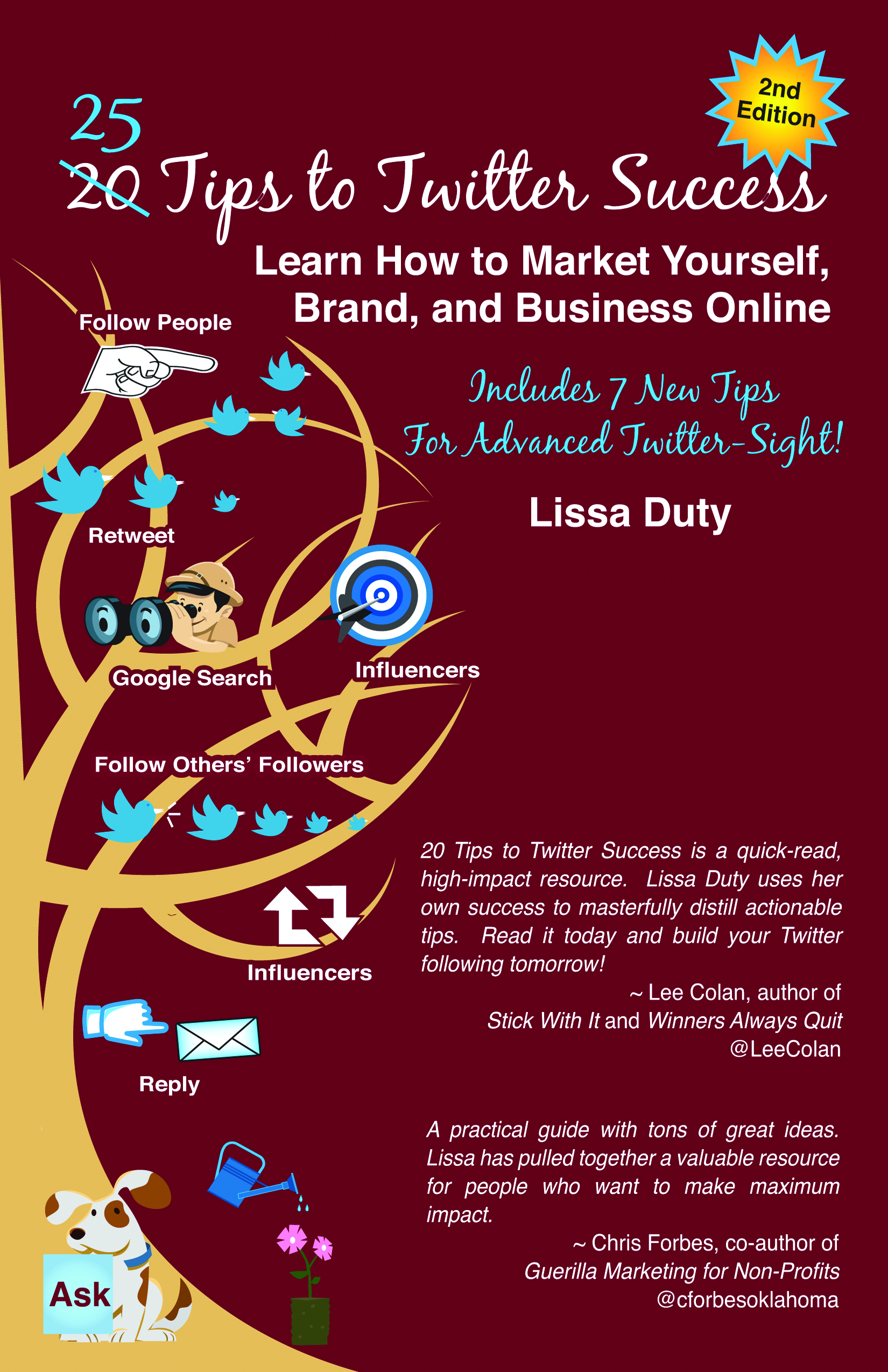

Facebook Page Marketing Secret: Why I covet your Facebook Comments and Shares, not just Likes!
Did the post title above get your attention? Good. So why do I covet your Facebook Comments and Shares, not just “Likes”!
Because the Facebook algorithm is strongly affected by engagement, which affects the reach received in the Facebook Newsfeed that a Facebook Status Update, Facebook Share or Facebook Link post receives. Whew! That was a lot of fancy words.
Check out this image of how just a few Comments and Shares, coupled with “Likes” can make a small page liked Fabric Cafe go viral.
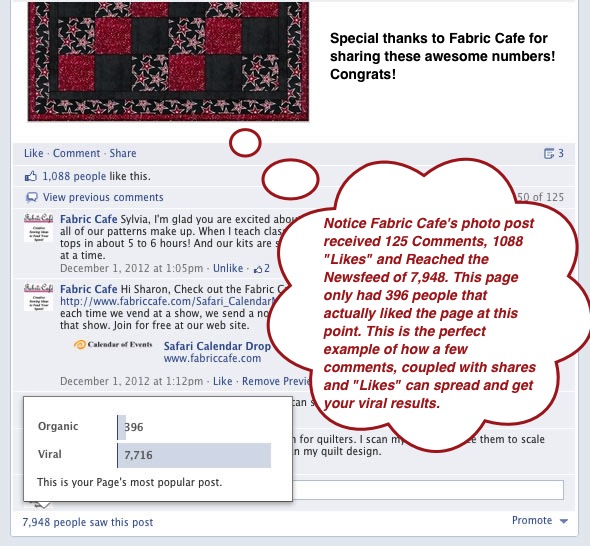
So what does that all mean in Layman’s terms? How does it affect you as a Facebook Page owner?
It means that you can post all day long on your Facebook Page (I am not talking your Facebook personal profile) and if you don’t get any Comments, Shares and “Likes” your posts will most likely not be seen by those that have clicked “Like” on your Facebook Page, unless you pay Facebook to Promote the post or they go to visit your Facebook Page.
One of the reasons for this is when someone logs into their Facebook account their default setting for “Home” aka Facebook Newsfeed is “Top News” unless they manually elect to change this to “Most Recent”. (This applies on your computer and when using the Facebook app on your iPhone / iPad / Android devices / etc.
Go change yours now and check it periodically. It will default back to “Top News” frequently. Tell all your Facebook Friends and Facebook Fans to fix this ASAP.
What are some of the factors that affect a Facebook Status Update’s visibility in the “Top News”? Glad you asked:
What can you do to increase your visibility, get into the “Top News” and reach as many as possible on Facebook?
What else can you do? Educate your fans “Likers” as I have called them in the past for fun! (See “Moving your Facebook Friends to Fans or Likers”.)
Ask them to elect to “Get Notified” when you post an update. With this feature, when you post a Facebook Status on your Facebook Business Page those that have “Liked” your page will receive a Notification alert that you have posted new content.
There are two ways to do “Get Notifications” from Facebook Pages:
Now for those of your fans (I’m old school and still use this term way too much!) that do elect to “Get Notified” they will receive an update every time you post something on your Facebook Page directly from Facebook. Posting to Facebook from 3rd party services like HootSuite will not give them the Notification Alert. Also, if you post something on your Facebook Page, don’t like it and delete it, then repost they will get a 2nd alert. Be cautious of this when posting updates, try and make sure it is right the 1st time. Keep in mind you don’t want to torture them with unnecessary alerts on their computer, smartphone, etc. It might cause them to elect NOT to “Get Notified”.
So let’s talk a little more about this “Online Army – Your Network”! What can you do to grow your Online Army and help your Online Army succeed?
Remember that Comments encourages comments. Shares encourages shares. “Likes” encourages likes. Give to your “Online Army” and they will reciprocate. Don’t be afraid to ask them to “Share” and Comment.
Now that you have read this post and been educated on Why I covet your Comments and Shares, not just your “Likes” you are part of my “Online Army”, so please click “Like” and “Share” below and by all means, don’t forget to comment!
I know you have value to add to this post …. so comment away!