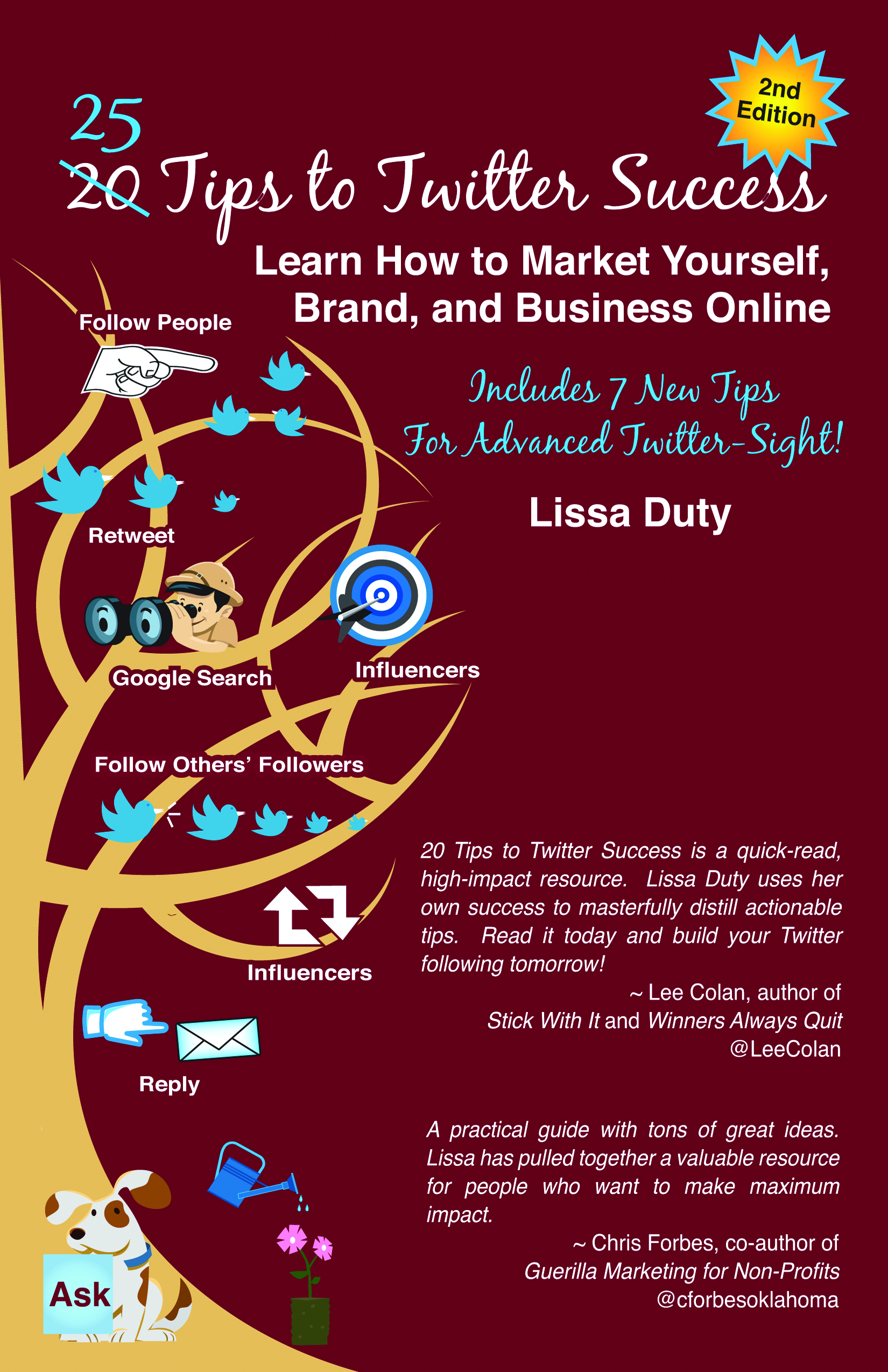I must start with a big WOW! And GREAT job to Facebook.
They have been the topic of blog posts, comments and status updates far and wide since they rolled out the new changes last week.
Instead of writing about those changes, I want to make sure you Know your Facebook Rights and Wrongs. Ask yourself these questions about your Facebook account:
- Do you have one login to Facebook or two?
- Do you have a separate login you use to maintain your professional profile/fan page?
- Did you actually read Facebook’s Statement of Rights when you created your account?
Perhaps these questions puzzle you. What I am going to say now is for the RULE BREAKERS and those they don’t realize they are being RULE BREAKERS. You are not allowed to have two Facebook personal profile accounts according to Facebook Statement of Rights.
If you have two registered accounts and Facebook finds out they will shut both accounts down and your fan page if you are the only administrator. I know I am saying this harshly, but I have found I have to be direct to get my point across. I encourage you to read it yourself here Facebook’s Statement of Rights – Check out section #4.
Still not motivated to close that account second account? Read more – They Can do What to My Facebook Personal Profile?, blog post from fellow social media professional and friend, Sandy Norton. Some good info here about Facebook pages also.
I know exactly what you are thinking right now:
“I want to keep my personal friends separate from business. I don’t want my professional connections to see updates from my grandchildren”
No, I am not psychic. I have just heard it over and over again, hundreds of times. You can have the best of both worlds.
Assign your friends to Facebook lists and customize your privacy settings based on those lists. You can also use a Facebook Fan Page. I recommend you do both.
Here is what you need to do:
- Create some lists – The Why & The How to using Facebook Lists to customize your Facebook experience! will tell you how.
- Customize your Privacy Settings – One of My Facebook Secrets will get you started. It is important that you understand each portion of your privacy settings. Ask a friend or hire a professional to train you on what every things means if you have difficulty with this. I teach two hour Facebook training sessions for this exact reason.
While I am going over Facebook’s Statement of Rights notice item #4 under section #4 in Facebook Statement of Rights since you will be using your personal profile for professional connections. It says:
You will not use your personal profile for your own commercial gain (such as selling your status update to an advertiser).
This is another big Facebook NO-NO! You should not post status updates on your Facebook profile that are sales pitches. It is against their Statement of Rights and they will shut your account down and again, you could lose your Fan Page.
Now that I have said that, I must say this:
Share information on your Facebook personal profile that is news about your business (not a special you are offering). Perhaps a blog post you have just published, you are excited and would like your friends feedback or business accomplishment/recognition you received.
Share it as an emotion vs. selling. There is no guarantee Facebook will not consider it a violation of the Statement of Rights, but it is an approach I use and it works well for me (Thanks Sandy for your reminder about adding this – I had it on my TO DO list to expand more on this idea.)
Of course you can share blog posts of others to attract your ideal client and interest your professional connections. Check out my Facebook profile for ideas on the kinds of posts I share and how I post about my work without selling.
Here are a few blog posts to educate you more about last week’s Facebook Changes:
Blog post by ShellyKramer applies to your Facebook Profile and your Fan Page How NOT to be Invisible on the New Facebook Newsfeed
Blog post by Natalie Macneil on the changes for Facebook Business Pages – New Facebook Pages: Tips to Make Your Page Rock
I encourage you to share these blog posts on your Facebook profile. I take personal responsibility for educating my friends and keeping them in the KNOW on Facebook. I hope you do the same!
It’s your turn! Post any comments, questions, or blog posts you think we need to read to learn and understand more about Facebook!