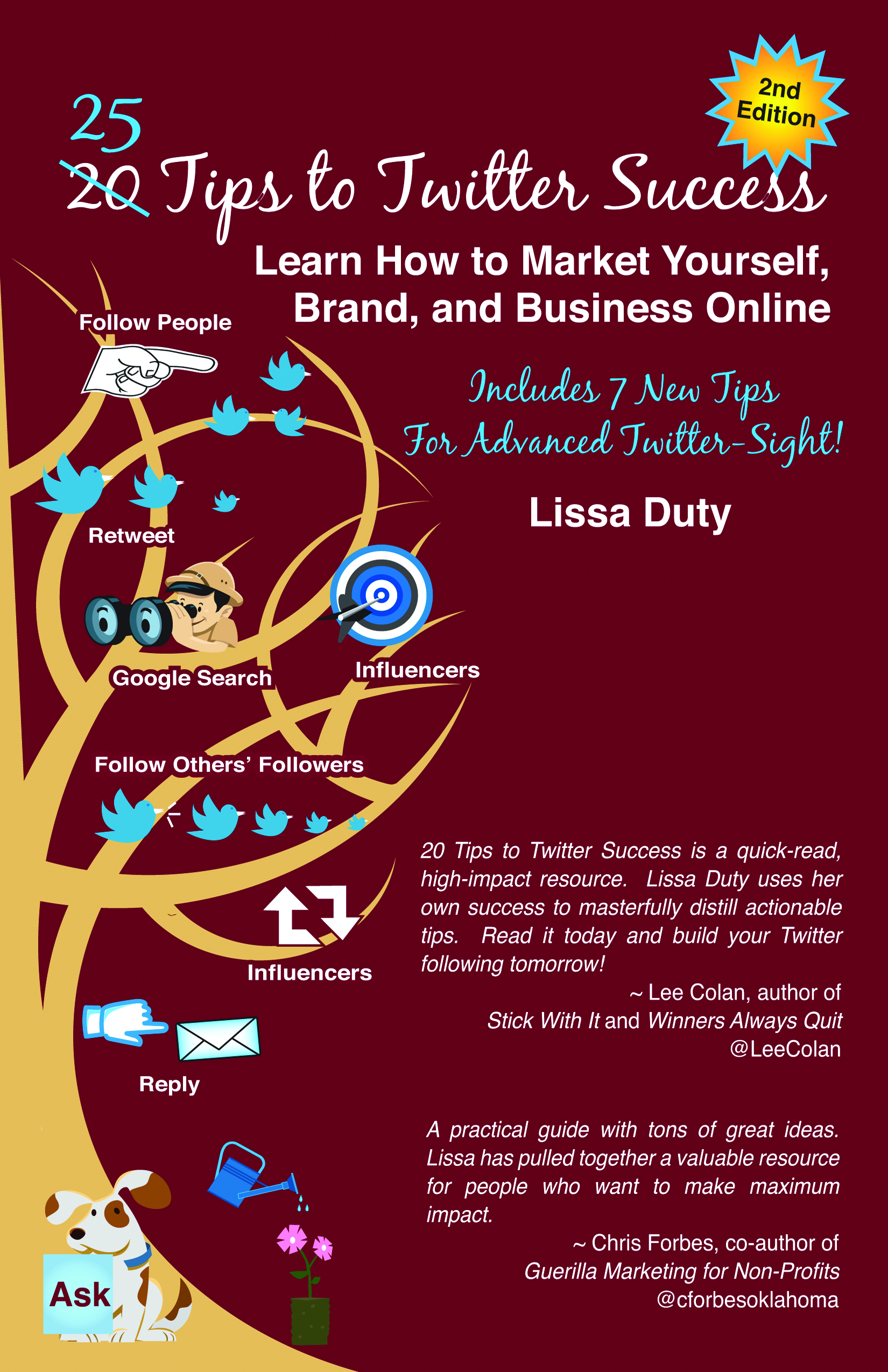How do you love yourself? Do you give yourself permission to seek training, education and resources to expand your knowledge base and online presence?
As a social media coach that has trained privately and in groups’ adults since 2009 on Facebook, LinkedIn and Twitter, I’ve been told over and over how the style of my social media coaching, the patience and focus I extend to the participant during the training pays off in dividends. Unfortunately, many have spent countless hours in time, and often financial investment before they ask for help! Are you one of these individuals / small business owners?
So many adults in today’s world know they need to be online, but don’t give themselves a chance to learn before diving in full force. You wouldn’t jump in a lake without swimming lessons would you? What about skiing? Lessons for that too … right!
Often times, you dive in unprepared and become overwhelmed, discouraged and intimidated. You spend day after day using social networking sites, getting limited or no results and all they are getting is nowhere fast!
This is where loving yourself comes into play! You need to give yourself permission to not be perfect in everything. You worry about what other professionals think if you don’t have all the answers, so they don’t seek out the training, education, information and ask questions to help you succeed online.
You can’t be all things at all times – at least not without some training to get you started. Perhaps the investment isn’t monetary. It’s an investment of your time.
- Reading blog posts is a great way to learn more about the power of social media. I recommend Social Media Examiner, Social Media Today, Windmill Networking and of course my own blog, LissaDuty.com, to get you started. There are countless other ones out there that I love and read.
- Google – use Google and search out your questions! Seriously, I use Google all the time and ask it questions like “HTML Code to change Link Color”. Google will come back with tons of references that I can review on how to complete this action.
- Follow Other Social Media Influencers and see what they are doing online. I have to add here, realistically, you are not going to be one of these influencers anytime soon, just follow them and learn. You will get ideas to incorporate into your social media strategy.
- Seek out a Social Media Coach. This is where I come into play. I teach individuals and small business owners step by step hands-on how to use and understand these social networking sites. The 1st part of each one of my trainings focuses on understanding what each aspect, link, word, etc. means to the individual / small business owner. To effectively use a social networking site, you need to understand what everything means and does – no assumptions! The 2nd piece of that is teaching them how to use the site for their purpose.
So do you LOVE YOURSELF enough to INVEST in yourself?
If you need some social media coaching and have decided to invest in yourself I can help you.
Your turn …. What steps are you taking / have taken in your business and online to expand your knowledge. What kind of training have you taken?
PS. Those that follow my blog know that stuff that happens in my day to day life is my inspiration … a friend (a guy – not a date, but kinda, maybe a date – if that’s possible) cancelled on me for tonight – Valentine’s Day of all days! He had a last minute business trip – duty calls – I guess! I must thank him since he inspired this blog post – he’ll remain anonymous at this point. I knew I wanted to write a Valentine’s Day post, but wasn’t quite sure how to spin it. When he cancelled – I loved myself enough to tell him “Ok. Be safe” and move on. I didn’t spout off any tacky comments to guilt him. (Notice, I didn’t say I didn’t think any tacky comments! I came up with a few! LOL!) Hence, the title of this post, “Do You Love Yourself Enough”!