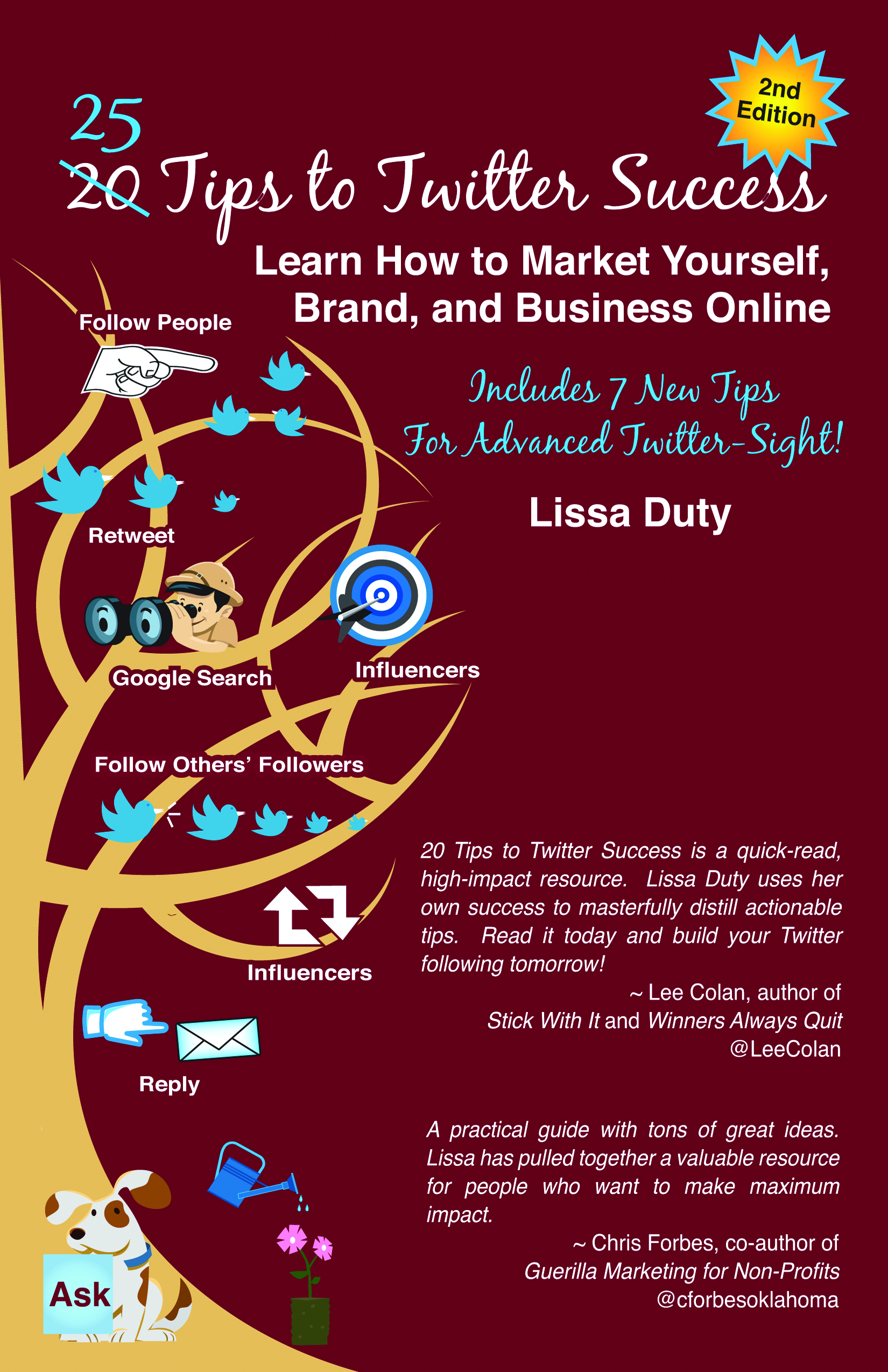Social media marketing is an important part of a successful book launch.
Authors that don’t know how to use social media need to either hire someone to help them define a social media strategy for them to implement or hire someone to implement a successful social media strategy on their behalf.
I have had the privilege of managing social media marketing campaigns for several book launches, training and define marketing strategies for authors to implement themselves. You could say I have some experience in this area. I don’t recommend to anyone that you jump into a social media campaign to launch a book, or any other product or services without a plan, but hopefully this blog post will give you some ideas where to start.
In the past, authors would simply write the book and the publishing company would do all the work in making sure it was well known and a top seller. In today’s world, as an author you need to not only write a top notch book that meets an important need / trend, but you must be savvy in social media. It’s just as much your responsibility to promote your book and make it a success, as the publishing company. Think of you and the publishing company as a team in the book launch. The success depends on both of you doing your part. You have stiff competition from other authors that are promoting their books – the cream of the crop rises to the top! Help your book to be the cream!
10 Social Media Tips for Authors
- Optimize your Amazon Author Profile. This includes uploading a professional headshot, adding your bio (don’t forget your SEO keywords), adding your website blog feed, Twitter account, adding videos and don’t forget to customize your Author Profile link for easy sharing on social networks. You can even include events that you are appearing at to promote your book. I recommend completing the event section if you are having a physical / blog radio book tour. (Also, while you are on Amazon, sign up to be an affiliate. You might as well make a little commission when promoting your book.)
- Create a Facebook Author Page. You can use this Facebook Page to promote your current book, but also use it to promote future books. You’ll want to make sure and create a great Facebook Cover Photo to market your book. Create a custom tab where you can include your author bio, headshot and also include a Buy Now button, which will drive the user to either purchase your book via your website or Amazon, etc. Import your Tweets into a custom tab and your blog posts in another custom tab. (Also, you can use the Facebook YouTube app and a video tab to your Facebook Page.)
- Register a Twitter account. Put this Twitter account in your name, not necessarily the name of your book, because you’ll want to use this account to promote future books and business endeavors, not just this one book. Write 100 character tips that relate to your book to tweet. Tweet book reviews, blog post links and other content that your reader would want to follow.
- Blog about your book. That is right – I just said blog about the book on your website. I am not talking about pitching repeatedly on your blog over and over, buy my book, buy my book, etc! What I am talking about is share stories, excerpts, tips that relate to the content in your book. Of course, you always want to include in the blog that it was an excerpt from [book title] with a link to purchase your book from Amazon or your website.
- Guest blog on other websites. Ask other websites that have a large reader audience that would be the ideal reader of your book if you can guest blog fro them. Write an important article that ties to your book focus and book title that links to a location to read more, purchase the book, etc. Also, make sure and include in the bio that you are author of [book title] and link to the place to purchase your book. Give the owner of the blog a copy of your book for them or to giveaway to a random winner who comments / shares the post with their network.
- Blog talk radio. Seek out opportunities to appear on blog talk radio shows as a guest. Discuss important topics that relate to your book. Of course, you always want to make sure you are adding value for the listener – this isn’t about selling books, it is about validating yourself as an expert to the ears of the listener, so they want to go to your website to read more about you and buy your book.
- Video campaign. Make a few short videos – no more than three minutes that the viewer would find of value that relates to your book. A quick tip that is discussed in the book perhaps. These videos don’t have to be perfect, they need to be real. Make sure and include in the description of the video your name, keywords, book title and link to the book information on your website.
- Ask for reviews. People want to help people, it is part of their DNA. However, they don’t always think to help. You have to give them the idea. Ask your readers that give you feedback via email, Facebook, Twitter, etc. to give you a review on the different review websites. Make it easy – give them direct links to where you would like the review to be. Ask permission to post the review on your Review page for the website, Facebook Page, tweet about it, etc.
- Social Bookmarking. Register accounts on social bookmarking sites, such as StumbleUpon, Digg and Posterous. Make friends with others that use these sites and social bookmark their content, so they will want to social bookmark your blog posts. The purpose is to drive traffic to your website where people can read more about your book / purchase the book.
- Have Contests and Giveaways. Encourage your Twitter followers, Facebook Page “Likes” etc. to contact you if they would like a book to giveaway in one of their contests, in a blog they are publishing that is a review of your book, etc. Donate books to events that have your ideal reader in attendance for giveaways in exchange for a mention, sponsorship, etc.
When I started writing this post I thought “10 Tips on Social Media for Authors – Can I come up with 10?” Wow! I surprised myself. These tips came easy to me once I started. I have one more tip I can’t end this post without sharing!
BONUS TIP: In the tips above I discussed ways for you to promote your book with social media. The most important thing for you to remember with your Facebook Page Status Updates, Tweets, Videos and Blog posts is that you are adding value! Selling is ok, but you need to do it in a way that is tactful, strategic and from the perspective of branding yourself as an authority on the topic that is the main focus in your book. The hard sell will only get you unfriended, unfollowed, unliked, bad reviews and no sales! Don’t forget this final tip! It’s very important!
It’s your turn …. What tip did you come up with that I didn’t mention above? I am sure ideas started popping into your head as you were reading along.
Need help with creating / optimizing these accounts, or learning how to manage them! That’s ok … you are not alone. I’m your Online Social Coach and I’m here to help you! Read more about my social media coaching services or perhaps you would prefer social media maintenance services.