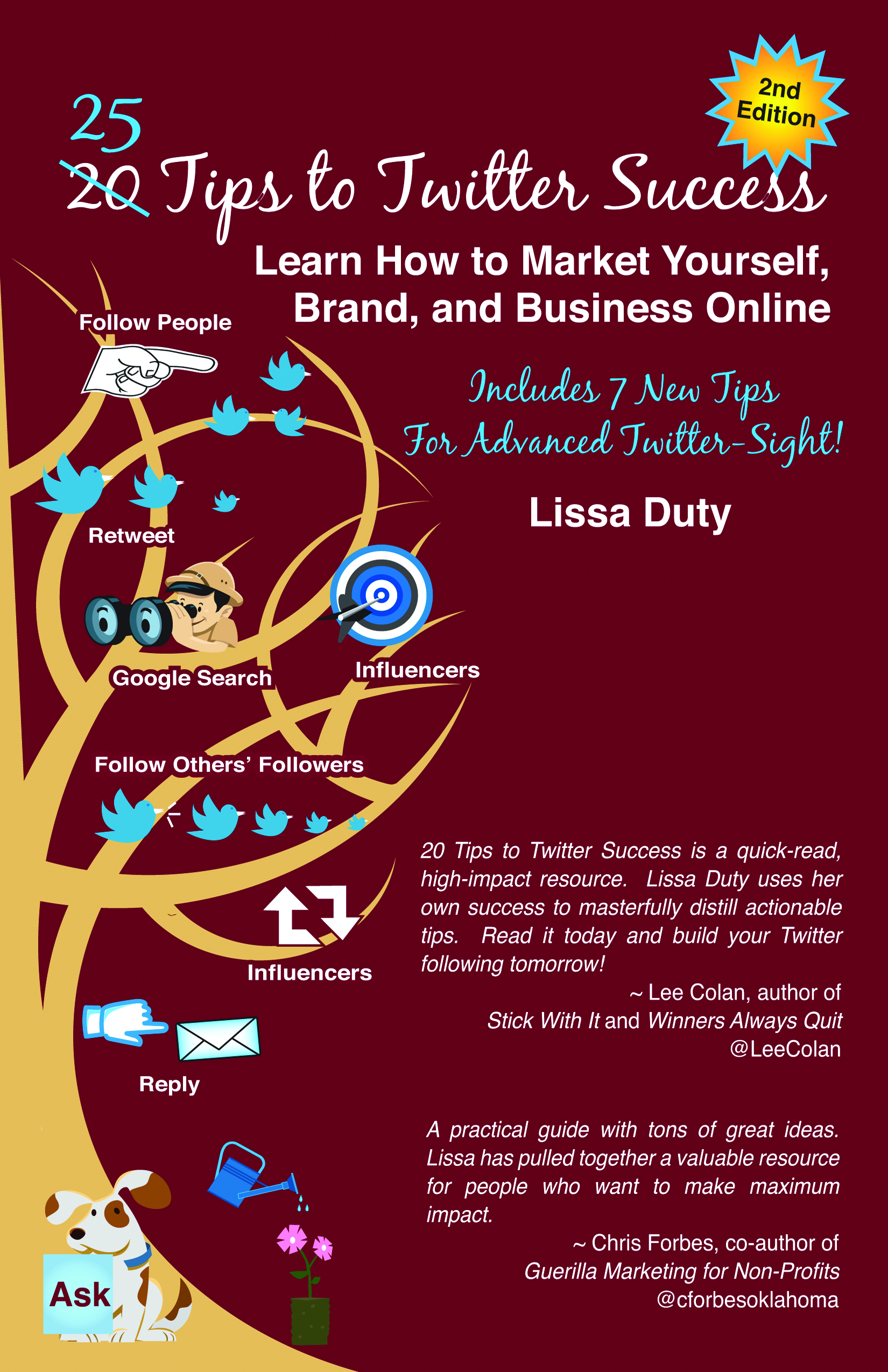I have been remiss in my blogging the last month. I am writing the post as reminder to myself on the why, the how and the what to blog about.
Learn Why Blogging and What to Blog About
When I meet with a client or potential client, the first they thing say to me relating to blogging is:
“I don’t want to blog. I don’t have anything to say that would interest others. I don’t have time to blog.”
I ask them the following questions:
- What are you interested in?
- What would interest your clients or potential clients?
- What do you want your clients or potential clients to know about your company?
- What do you want your clients to share with their friends (that are your potential client) about you?
Usually, they interrupt me during the last question and say “I understand the importance now and feel more inspired to write and share important information with others”. But, they chase that feedback with “I don’t have time”.
I then ask them these questions:
- You don’t need more clients?
- You don’t have 20 minutes to set down once every few days and write about something that is your passion? Your mission? After all it’s your business and you should know it better than anyone.
- You are satisfied with your current level of brand awareness via the social networking sites?
- You don’t’ need more visitors to your website?
- You don’t want to help your SEO (Search Engine Optimization) rankings?
Blogging is FREE! If you already have a website and don’t have a blog on it, you can add a basic blog fairly inexpensively. The ROI (Return on Investment) you will get by adding a blog will pay off in the form of SEO, brand awareness, notoriety, etc…..
You can get a blog on http://blogger.com and http://wordpress.com for FREE, if you don’t have a website.
I do need to share with you that if you have a website, yes, you can still get a blog for FREE at the locations mentioned above, however, I have more questions for you to consider before doing that:
- Why are you blogging again? To drive visitors to your website. To share your wealth of information with clients or potential clients.
- Why would you want to do all the work of writing blog posts to increase your business, brand awareness, but drive the visitors to the FREE blog website to read your blog?
- Why wouldn’t you want them to visit your website, read your blog, then click on the other tabs on the website and learn more about your business and services? Maybe even contact you for an appointment or refer their friends (your potential client) to visit your blog.
Often times, it’s complicated and difficult for visitors to your blog on FREE blogging sites to locate the navigation to get your website to learn more about your business and your services. Remember, the purpose in blogging is to grow your business, not Blogger, WordPress, etc… or the advertisers on their FREE blog sites.
I hope you are inspired to reconsider: Why to blog? How to blog? and What to blog? When you need a kick in the seat of your pants on blogging come back and read this post. I’m inspired now, so off to write the guest post for another blog website. Guest blogging is another whole topic I’ll discuss at another time.
Please share your feedback, comments, suggestions below on Why you blog? and What results you have gotten from doing so?