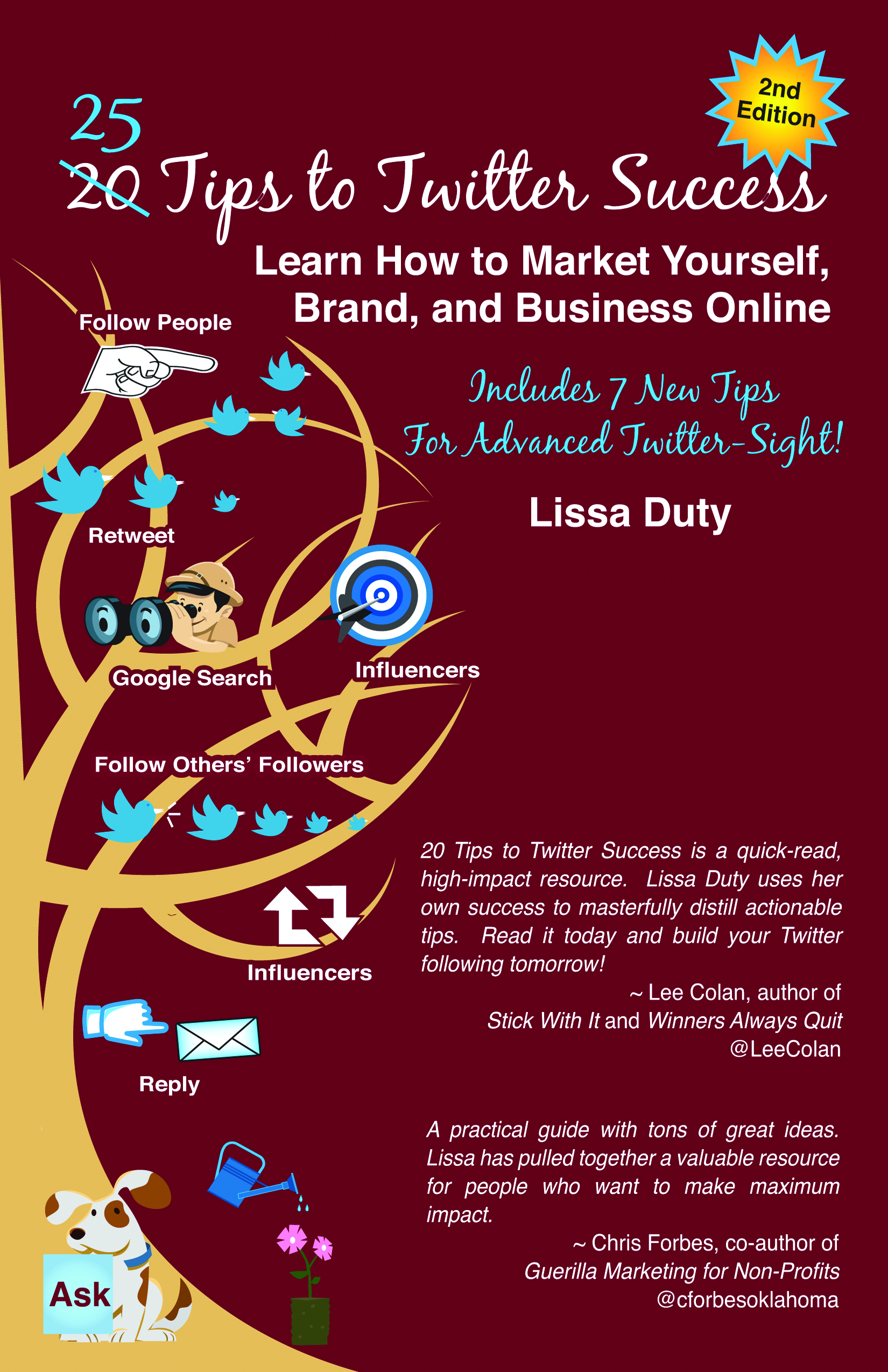The social media marketing world is chock full of examples of how businesses can use social media to engage audiences and drive conversation. There’s also a growing number of case studies that show how businesses can actually drive customer acquisition, lead conversion and the like — which are all better business metrics.
But small businesses are often left by the wayside since the case studies are typically focused on companies that invest thousands of dollars into their social media livelihoods. Still, the big companies can offer lots of ideas and even corollary examples for the small- and medium-sized business in this realm.
Most of the customer service models in social media (Comcast, Dell, etc.) were not started with great budgets or sizable teams. Instead, it was typically one person responding to individual Tweets. Sure, the companies quickly scaled upward once they realized how much of an impact social media customer service could make, but small businesses can still do it. And for not much more than time invested.
The revenue-driving case studies we’ve seen to date, like Dell’s $6.5 million in sales from its @delloutlet Twitter account (As of December of 2009, by the way. They haven’t updated the figure since.) or even Cold Stone Creamery’s $10,000 monthly sales increases (per store) thanks to eGifting on Facebook, are inspirations as well. No, not all small businesses have insatiable products with fans lined up out the doors to buy, but understanding the mechanisms used to track and credit sales to social channels is good learning for any business.
When you’re looking at case studies from existing businesses, even large ones, ask yourself a few questions to help understand what you can take from their learnings. Questions like:
- What channel or communications method did they use to engage their customers? Can I use that same channel and replicate that type of method without adding a lot of time or cost to my marketing?
- What mechanism did they use the measure their success? Can I use that same mechanism without adding at lot of time or cost. How easy will it be for me to capture that information?
- Take away the fancy design, fact they probably used an agency or two and had a big budget. Do the tools exist to help me do this on a budget? Google the functionality to see if something exists (e.g. — “free Facebook contest application”).
We can emulate the big businesses out there, often times for a lot less investment than we think. It just takes seeing how other’s success is working and finding more efficient ways to produce it.
Of course, there’s a big advantage small businesses often have over large businesses, too. They’re more in tune with location and a local audience than larger ones. That means they have easier access and more relevant messaging for the end consumer than larger brands. That’s probably the one area of social media that empowers small businesses most.
You and your small business can learn how you can attack the advantages of small business at Explore Dallas-Fort Worth on Feb. 17 at Union Station Dallas. Mike Merrill will be talking about that exact topic. Not to mention, you’ll have lots of exposure to ideas and inspiration from some larger brands and exposure to some high-level strategic learning from national speakers and experts.
Join me, Brian Clark from Copyblogger, Tom Webster from Edison Research, Zena Weist of Edelman Digital, Chris Baccus of AT&T and more at Explore Dallas-Fort Worth. The day includes breakfast, lunch and a cocktail reception, great learning and networking and a one-month free trial of ExploringSocialMedia.com, a question-answer site and learning community. Next Friday will rock. I want you to be there.
Head on over to register. Just make sure to use the code LISSASVIPS to get $150 off the full ticket price. (Lissa’s cool like that … takin’ care of y’all and such.) We’ll see you on Feb. 17!
Special thanks to Jason Falls for this guest post contribution! (The first guest blogger I have had on my blog – not to shabby, if I say so myself! Next guest blogger – who knows! You better stay tuned! You never now what rabbit I will pull out of my hat next. ~ Lissa
Jason Falls is the CEO of Social Media Explorer, host of Explore social media marketing events and author of the book No Bullshit Social Media: The All-Business, No-Hype Guide to Social Media Marketing. Follow him on Twitter at @JasonFalls.